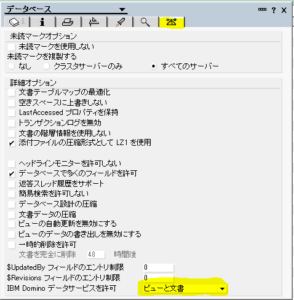Node.JS
This Node.js app uses webSocket, OAuth modules
Domino
Domino OAuth2 Provider (DOAP) must installed on domino server.
How to run this sample application
Premise:
- DOAP is installed on your IBM domino server
- node.js is installed on your device, or also use IBM Cloud for node.js executable platform
Steps:
- Download/Clone the open source project from bitbucket:
https://bitbucket.org/tkondoh2/dominonanchat/overview - Open doap.nsf on your domino server.
- Add “OAuth Client” document on doap.nsf, then configure like below:
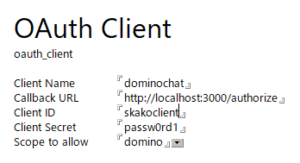
- Create a new discussion NSF on your server. (i.e. /dev/discussion.nsf )
- From the cloned node.js project, open development.js and configure like below:
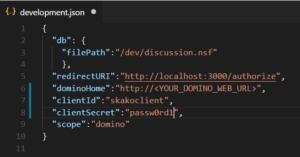
- Install related module by following command:
npm install
- Execute app by following command:
npm run start
Please note:
* This app use Domino Data Service, so you need to enable it on domino server document.
*To enable Domino Data Service, you also need to allow following settings on discussion database:
* We tested node.js version 10.6.0